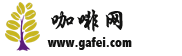CDR tutorial using coreldRAWX7 Software to make espresso Advertising Cafe menu Design
This example is shared with friends to make espresso advertising with CDR. First, adjust the basic graphics to get the objects you want to draw, then use drawing tools to draw graphics at will to accurately cut into the text box, and finally add background and theme text content, necessary text information and decorative graphics to get the final poster effect.
The specific production steps are as follows:
1, create a new rectangle to execute the "File" → "New" command, or press the shortcut key (Ctrl+N) to create a new file, set the width to 420mm and the height to 600mm. Select the rectangle tool in the toolbox, draw a rectangle on the page, and then resize it as shown.
2, draw the ellipse selection toolbox in the "Oval tool", draw an oval on top of the rectangle, drag the left mouse button and press the Ctrl key to sag until the appropriate position does not let go of the state right-click to copy a (in this process you can check the "align auxiliary line" command under the "View" menu, for more accurate alignment of objects) and place it on the bottom of the rectangle, as shown in the figure.
3. Merge the ellipse above the graphic selection, Ctrl+C copy, Ctrl+V paste a copy and put it aside, then select all the graphics on the page, and click "merge" in the property bar.
Button to merge all the graphics into one, as shown in the figure.
4. Adjust the graphic to select the ellipse you just copied, move it to the screen and zoom out appropriately to form the basic shape of a cup, as shown in the figure.
5. Draw the shape tool in the curve selection toolbox, set the node type in the attribute bar, and drag the graph node to adjust the graph to show the curve of the cup body. Select all the graphics, press the shortcut key Ctrl+C to copy, and Ctrl+V to paste the graphics, as shown.
6, combination graphics select a group of cup graphics, click the "merge" button (Ctrl+L) in the properties bar, and combine them, so as to generate a hollowed-out cup shape, as shown in the figure.
Fill Color place the copied shape into the original image, fill it with 10% black, and move to the back layer, and fill the upper oval with 20% black, as shown in the figure.
8. "basic shape Graphics" in the drawing selection Toolbox
Draw a semicircle graph on the page, adjust the red control handle in the middle of the graph, and make it a little thinner, as shown in the figure
9, drawing graphics selected semicircle shape, press the shortcut key Ctrl+Q to convert it to a curve, use the "shape tool" to adjust the shape, and then put on the right side of the cup picture, select the "hand-drawn tool" in the toolbox, set "hand-drawn smooth" to 0 in the property bar, draw a closed irregular figure at the bottom of the cup, and get the result as shown in the figure.
10. Draw irregular figures select irregular shapes, fill them with 20% black, and remove contours. Select the filled shape, execute the "effect" → frame precisely crop "→" place in the container "command, when the cursor changes to a black arrow, click the cup shape, put the bottom figure into the cup. If the location is not right, you can also right-click on the irregular graph and select the "Edit PowerClip" option to edit it again. As shown in the figure.
11. Fill color using the same operation method, and then draw a figure on the cup, fill it with 40% black, and put it into the cup shape to achieve a better visual effect, as shown in the figure.
12. Draw the "Oval tool" in the graphics selection toolbox, draw an oval, convert it to a curve, adjust the node, fill it with precious red, and put it on the cup edge of the cup shape. Select the "hand-drawn tool" in the toolbox, draw some irregular shapes in the oval, fill them with dark brown, and remove the contours, as shown in the figure.
13. Draw Ellipse the "Oval tool" in the selection toolbox draws an ellipse, places it at the bottom of the cup, fills it with 50% black, and adjusts the order of layers to the back of the cup graph, as shown.
14. Draw the graphic spoon: select the "Oval tool" to draw the ellipse, the "rectangle tool" to draw the rectangle, and use the shape tool to adjust the node, convert it to a curve, adjust it again, and fill it with 20% black. Use the "Bezier tool" to draw the highlights on the spoon, fill it with white, remove the outline, heat from the coffee, directly select the pen tool to draw, and pay attention to the smoothness and thickness of the nodes, as shown in the figure.
15. Double-click the "rectangle tool" in the gradient background selection toolbox to draw a rectangular background of the same size as the canvas. The shortcut key F11 pops up the "Edit fill" dialog box, select the oval gradient type and add a dark brown gradient fill. Select the drawn coffee cup graph, move it to the appropriate position on the screen, and zoom out, as shown in the figure.
16, add text can add some text, font effect and font type based on your subjective like how to do it, the word "coffee" here I use the word "Wen Ding flooded water", as shown in the picture.
17. Add the Shadow tool in the projection selection toolbox to add shadows to spoons and coffee cups to better reflect depth, as shown in the figure.
18. Complete the advertising map by adding the address and phone at the bottom of the advertising map, fill it with white and resize it, and complete the coffee advertising map, as shown in the picture.
Source: graphic design training
Important Notice :
前街咖啡 FrontStreet Coffee has moved to new addredd:
FrontStreet Coffee Address: 315,Donghua East Road,GuangZhou
Tel:020 38364473
- Prev
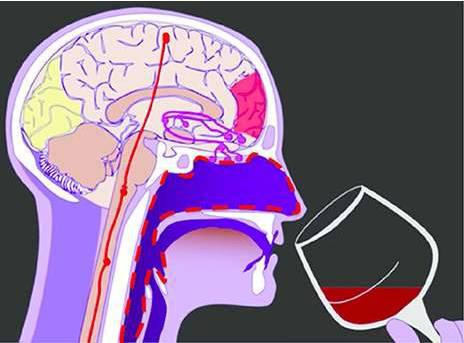
Teach you about the world's boutique coffee the third wave of the trend to become a boutique coffee talent
Coffee fruit is born from the soil, it is mysterious, changeable and simple. Therefore, it should not be something that gives unknown people a sense of distance. There are only three factors that affect the flavor of boutique coffee: the handling of coffee beans, baristas and coffee drinkers. The two diners hope to talk to you about drinking fine coffee from a human point of view. It is very important to smell incense. I believe many people will.
- Next

Don't let your feelings consume your energy too much. be careful to run a cafe and open a cafe.
Coffee is warm, but the reality of opening a coffee shop is helpless and cold, because the coffee shop is ultimately a profitable place, chasing dreams and releasing feelings at the beginning, often with a bleak end or compromise to face the reality. Because the success or failure of Chinese cafes depends on feelings, our coffee shop has always been a coffee market.
Related
- The ceremony is full! Starbucks starts to cut the ribbon at a complimentary coffee station?!
- A whole Michelin meal?! Lucky launches the new "Small Butter Apple Crispy Latte"
- Three tips for adjusting espresso on rainy days! Quickly find the right water temperature, powder, and grinding ratio for espresso!
- How much hot water does it take to brew hanging ear coffee? How does it taste best? Can hot water from the water dispenser be used to make ear drip coffee?
- What grade does Jamaica Blue Mountain No. 1 coffee belong to and how to drink it better? What is the highest grade of Blue Mountain coffee for coffee aristocrats?
- What are the flavor characteristics of the world-famous coffee Blue Mountain No. 1 Golden Mantelin? What are the characteristics of deep-roasted bitter coffee?
- Can I make coffee a second time in an Italian hand-brewed mocha pot? Why can't coffee be brewed several times like tea leaves?
- Hand-brewed coffee flows with a knife and a tornado. How to brew it? What is the proportion of grinding water and water temperature divided into?
- What is the difference between Indonesian Sumatra Mantinin coffee and gold Mantinin? How to distinguish between real and fake golden Mantelin coffee?
- What does bypass mean in coffee? Why can hand-brewed coffee and water make it better?