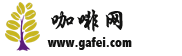Coffee Maker FAQ; MelittaSOLO Coffee Machine Comprehensive Cleaning Program

The author shares the above points on the method of comprehensive running cleaning program of Merlot MelittaSOLO coffee machine, hoping to have a certain guiding significance when the current users of this machine need to clean the comprehensive running program.
Merlot MelittaSOLO coffee machine integrated cleaning program can clean residues that cannot be removed by hand, such as coffee oil residue, etc. In general, the integrated cleaning program takes about 15 minutes. Generally, you should run the integrated program every two months or every two hundred cups of coffee or when the cleaning icon on the display panel lights up. Next, the author will talk about how to run a comprehensive program for cleaning.
one。 First open the lid of the tank and pull the tank up until it is removed from the machine, fill the tank with water until the maximum scale is reached and then reinserted.
two。 Press the single cup button and the switch button for more than two seconds at the same time.
three。 During the whole cleaning process, the cleaning icon flashes while the water tray icon flashes.
four。 Empty the water tray and the coffee grounds container, then reinsert the water tray without the coffee grounds container, and place the coffee grounds container under the coffee outlet. The first two automatic flushing cycles run, and then the standby icon lights up.
five。 Reach into the recess on the right side of the machine, then pull out the cover plate to the right, and then the red button on the cooker handle rotates the handle clockwise to stop.
six。 Use the handle to pull the cooker out of the machine, and after the cooker is removed, the standby icon and the cleaning icon flash alternately
seven。 Keep the cooker as it is.
eight。 Rinse the cooker with water, rinse thoroughly from all sides, let the cooker drip dry, and then place a piece of detergent into the cooker.
nine。 Reinstall the cooker into the machine, rotate the cooker handle counterclockwise to the stop position, and lock the cooker. The cleaning icon continues to blink and the standby icon goes off. The water tank icon lights up. And then cover the cooker cover.
ten。 Open the lid of the tank and pull the tank up until it is removed from the machine, fill the tank with pure water until the maximum scale is reached and then reinserted.
eleven。 Slide down the coffee exit and press the coffee concentration button to continue with the integrated cleaning program.
Important Notice :
前街咖啡 FrontStreet Coffee has moved to new addredd:
FrontStreet Coffee Address: 315,Donghua East Road,GuangZhou
Tel:020 38364473
- Prev

Key points of knowledge about coffee bean grinding: the importance of grinding degree of coffee beans and coffee powder
The freshness of coffee beans is one of the factors affecting the grinding degree. Freshly roasted coffee beans because of the high activity of flavor components, do not need too fine grinding degree to emit enough flavor, so the grinding degree can be adjusted properly. At this time, if the degree of grinding is still fine, the flavor components of coffee beans can be more divergent, but it is also easier to extract miscellaneous flavors at this time.
- Next

Coffee maker FAQ: detailed explanation of Delong coffee machine cleaning and descaling methods
Delong coffee machine how to remove dirt Delon coffee machine has a descaling indicator. After making a certain amount of coffee, the descaling light on the coffee machine will always flash red. This red light flashes to remind us that the coffee machine is going to remove dirt. How to remove dirt from Delong coffee machine when the coffee machine is in standby state, add Delong coffee machine cleaning agent to the water tank and fill the water with 7 points (when buying Delong coffee
Related
- What is the meaning of lactic acid fermentation with coffee bean treatment?
- How to judge the state of foam by sound?
- How does the latte pull out the unicorn pattern? Come to get for a little trick to improve the flower pull!
- Will flower pulling affect the taste of the latte?
- Do you know the history of coffee?
- The difference between honey treatment and sun washing what is raisin honey treatment?
- What kind of milk can a novice use to make coffee foam to keep the foam longer? The correct method and skills of milking tutorial sharing
- Why do washed coffee beans taste sour? Flavor characteristics of washed Coffee
- Introduction to the skill of how to practice the size and height of water injection around the circle of hand-brewed coffee
- How do beginners practice coffee flower drawing from scratch?