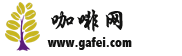How to use and maintain The Curve Coffee Machine

Professional barista communication, please pay attention to coffee workshop (Weixin Official Accounts cafe_style)
Learn about the important buttons and indicators of The Curve……3
Know the important parts of The Curve.......................................... B or C……13 How to use The Curve to make drinks……14 How to reprogram drink portions……16 How to handle: When The Curve warning light lights up…18 How to fill the tank…20 How to clean and maintain The Curve daily…21 How The Curve can help you save energy…22 The Curve descaling tips…23 How to descale The Curve…24 The Curve troubleshooting tips…29 The Curve Technical Information……30 Recycling, Responsible Disposal……31 Scan QR Code to Order Cuppaz Coffee Machine and Capsules……32
2
Learn about the key buttons and indicators of The Curve to make it easier!
A
B
ED
C
A: Fine Cup button (default is 50 ml);
B: Medium cup button (default is 100ml with high pressure use); C: Large cup button (default is 100ml with low pressure use); D: Descaling indicator light;
E: Multipurpose indicator light;
3
Know the important parts of The Curve
F: coffee capsule;
G: Water tank cover;
H: coffee capsule switch lever; I: water tank;
J: Power cord;
K: Power switch;
L: Beverage nozzle;
M: Used capsule cell;
N: drip tray;
4
These are safety instructions. Please read them carefully.
The Curve is designed to fit into homes and similar environments. The Curve should be installed in staff pantries in shops, offices and other workplaces. It can also be used in hotels, hotels, motels, lodgings and other domestic environments. The Curve consumes 15 to 20 coffee capsules per day.
The Curve can only be used with coffee capsules from the Cuppaz/Caffitaly system. The capsule's smart technology combines with The Curve's advanced technology to brew you a delicious, rich cup of coffee. Please do not use coffee capsules other than Cuppaz/Caffiatly for The Curve as this may cause mechanical failure.
Please use The Curve as directed to ensure that our quality assurance for you is valid. When The Curve is used improperly (not in accordance with instructions), the manufacturer will not be responsible for injury or damage caused thereby.
After removing the packaging, check The Curve for damage. If damage or any fault response (e.g. abnormal sound or smell) is detected, please do not use and email info@cuppaz.com or call Cuppaz hotline 852 28120428. We'll replace you immediately with a functioning The Curve.
Please do not place packaging accessories (e.g. plastic bags) where children can touch them.
Make sure the power cord is intact before using The Curve. If the power cord is damaged, there will be a risk of electric shock. Do not plug the power cord into any socket. Please email info@cuppaz.com or call Cuppaz hotline 852 28120428 to exchange for a new cord.
The Curve can only be used and stored indoors. Make sure electrical accessories, plugs and wires are dry. Do not immerse The Curve in water.
5
Avoid water splashes or water droplets on The Curve, which can lead to an electric shock hazard.
When connecting to a power supply, make sure that the household voltage is the same as the voltage on the data tray located at the bottom of The Curve.
Mounting surfaces shall be level, solid, stable and heat resistant. The slope of the ground must not exceed 2 degrees. Do not install The Curve where it wobbles!
To avoid accidents, do not allow children, persons with mobility difficulties, mental or sensory impairments, and persons with limited experience and/or ability to use the coffee machine unless supervised and instructed by a person responsible for safety.
Do not use power cords near heat sources, sharp edges and other sharp objects that pose a risk of damage. Do not put your hand into the capsule compartment of the coffee machine to avoid injury.
Do not open the coffee capsule compartment of The Curve while dispensing coffee. Do not remove any parts from the coffee machine except for the routine maintenance mentioned in the manual.
Do not insert objects into openings to avoid electric shock hazard. Do not perform operations on The Curve that are not covered in the instructions. For support, please contact Cuppaz at info@cuppaz.com or telephone 852 2812 0428.
Do not pull the power cord when interrupting the power supply. Please pull out the plug by hand to avoid damaging the power cord.
6
Regular descaling operations are carried out according to instructions in the manual
。If there is no regular descaling, it will cause the coffee machine to suffer.
Loss. The Curve will tell you when you need to scale.
Clean The Curve regularly and carefully according to the instructions. If not cleaned, accumulated deposits formed inside
Things can be harmful to health. Turn off the power and let the coffee machine cool before cleaning. If you do not use The Curve for a long time (e.g. holidays), unplug it.
Thank you for following the safety guidelines that make using The Curve safer, more enjoyable and easier.
7
For the first time or if you haven't used The Curve coffee machine in a while, please follow the instructions
Here are five steps to start up operation preparation 1. Fill the tank with clean water.
2. Plug in The Curve and turn on the power.
3. Make sure the coffee capsule compartment switch lever is in the OFF position.
A, B, C buttons and warning light E are red and flashing.
8
A
B
ED
C
4. Place a container of at least 250 ml under the nozzle.
5. Press one of the buttons A, B or C. When The Curve has completed its activation sequence and the tank is full of water, Warning Light E will go out.
Note: If buttons A, B, C and warning light E are still flashing at the end of the start-up phase, repeat the steps described above.
9
How to start the program after cleaning
During the preparation of The Curve, the A, B and C buttons flash simultaneously.
1. When buttons A, B and C are lit continuously, press button B for cleaning.
2. Press button B again for a second wash. Wait for The Curve to complete the cleaning procedure. A
B
ED
C
3. After this operation, empty the used capsule compartment of accumulated water.
10
How to start The Curve 1. Fill the tank with clean water.
2. Press the power switch to turn on The Curve.
Buttons A, B and C flash simultaneously, indicating that The Curve is being prepared. When the button continues to light up, it indicates that it can be used.
11
A
B
ED
C
How to adjust coffee cup height
Adjust The Curve to match coffee cups of different sizes. The coffee machine is originally set to use a large cup. For best results when using a small cup, lift and reverse the grille on the drip tray.
12
How to use buttons A, B or C correctly To make a drink, use buttons A, B or C. Please read the instructions on the tinfoil lid of the coffee capsule and press the recommended button. Button A (top first button, white light) is primarily used to brew espresso; Button B (top second button, white light) is primarily used to brew milk and hot chocolate; and Button C (top third button,
Blue lamp) is mainly used to brew espresso coffee or tea.
If you want to make espresso or other strong coffee, do not use button C. This feature is set to low pressure to reduce "foam"(the layer of foam on top of espresso coffee), making coffee taste lighter and possibly causing process interruptions.
Beware that previously brewed drinks may remain in the brewing pipe of The Curve. To maintain optimum flavor,
We recommend rinsing the coffee machine before switching to another drink. The flushing process is very simple, as long as there is no
In the case of coffee capsules, press button B to flush. A
B
ED
C
13
How to make drinks with The Curve 1. Push the joystick up to open the coffee capsule compartment.
2. Read the instructions on the tinfoil lid of the coffee capsule and press the designated button. Then place the coffee capsule into the coffee capsule compartment and press gently.
3. Close the coffee capsules.
14
4. Place the appropriate size coffee cup under the nozzle.
5. Press the correct button A, B or C displayed on the tinfoil lid of the coffee capsule to determine the amount of drink. A
B
ED
C
The pressed button flashes. When The Curve has been brewed to the desired volume, it stops and beeps.
15
6. Pull up the coffee capsule compartment lever and the coffee capsule will drop into the used capsule compartment.
7. Close the coffee capsule compartment.
Reprogramming the drink portion size
The Curve has a set of factory-set brew sizes for buttons A, B, and C, but you can reprogram them to suit your taste and cup size. However, the original size is what we think provides the best taste, and changing the size will affect the taste of the drink.
1. Go through steps 1 to 4 of the "Make a drink with The Curve" procedure and then do the following: Press and hold the button A, B or C that needs to be reprogrammed.
16
A
B
ED
C
When you reach your desired drink size, release the button. The program has now been reprogrammed. The volume of the beverage can be set from a minimum of 20 ml to a maximum of 250 ml.
17
What to do: When The Curve warning light lights up
A
B
ED
C
"I need to clean up."
When the warning light D lights yellow and the coffee machine beeps three times, the descaling procedure should be performed (see "How to remove dirt
The Curve is removed.) "I'm getting ready."
Buttons A, B and C light up simultaneously. Wait until the button stops flashing. "I'm out of water."
When the warning lamp E lights red and the coffee machine beeps three times and beeps intermittently, the water tank is low (see How to fill the tank).
18
"My used capsule cell is full" When you cannot pull down the joystick, clear the used capsule cell.
"While I was busy pouring my drink, you pulled up my coffee capsule lever."
Pulling up the lever of the coffee capsule compartment while the beverage is being released may cause hot water to spill and risk scalding! The warning lamp E will illuminate red. The Curve will immediately stop releasing drinks to ensure safety. Follow these two steps to resolve the problem:
1. Pull down the coffee capsule lever.
2. Press one of the A, B or C buttons to reset the alarm device and The Curve is ready for use again. 19
How to fill a tank 1. Fill the tank with clean water.
2. Press one of the buttons A, B or C. Wait for The Curve to complete the start-up sequence and fill with clean water. 3. When buttons A, B and C are lit simultaneously and remain lit, The Curve is ready to use.
20
How to perform routine cleaning and maintenance for The Curve
1. Pull out drip tray and used capsule storage compartment.
2. Remove the used capsule compartment, empty and rinse.
3. Remove the grid. Empty and rinse drip tray with clean water.
21
4. Lift and remove the water tank; then empty and flush.
5. Use soft towels and neutral cleaners to clean the surface of the coffee maker. Do not rinse the coffee machine directly with clean water.
The plastic parts of the coffee machine (including the water tank) cannot be washed with the dishwasher. Therefore, do not put these parts in the dishwasher.
The Curve helps you save energy
The Curve automatically reduces energy consumption after an hour of use. Buttons A, B, and C will flash slowly in order. If you need to return to normal operation mode, please press any button or push the coffee capsule lever up, and The Curve will start and warm up. When buttons A, B and C continue to light up, it means that the coffee machine can be used.
twenty-two
The Curve scale removal hint
The Curve has an advanced program to monitor the water consumption of drinks. The measured water consumption can be used to indicate when the user needs to remove dirt from the coffee machine. When the warning light D flashes a yellow light and beeps three times, it means that the coffee machine needs to follow the instructions below to perform the descaling procedure. It is recommended to use the scale remover of Caffitaly system. The design of the detergent is consistent with the technical design of the The Curve coffee machine, which can fully ensure the safety of customers.
A
B
ED
C
Please read the descaling instructions on the package carefully. Avoid contact with eyes, skin and coffee maker surfaces. You should be watched when using the coffee machine. Do not use vinegar to remove dirt, which will damage your coffee machine!
twenty-three
How to remove scale for The Curve
1. Press the power switch and turn off the The Curve coffee machine.
two。 Empty and rinse the coffee capsule storage compartment and drip tray.
3. Remove the water tank and empty it.
twenty-four
4. Combine a bottle of Caffitaly system detergent with 750cc. Mix the water (1 liter in total) and pour it into the tank.
5. Place a container of at least 1 liter under the beverage nozzle.
6. Make sure that the coffee capsule lever has been pushed down, and confirm that there is no coffee capsule in the coffee capsule.
twenty-five
7. Press and hold buttons An and B while pressing the power switch to start The Curve.
A
B
ED
C
Button B will light up, and warning lights D and E will cross flashing yellow and red lights, respectively. 8. Press button B to start the descaling process.
The Curve will discharge the descaling solution in stages (5 times, discharged every 4 minutes, a total of about 25 minutes). In the process, do not press any buttons, and warning lights D and E will cross the flashing yellow and red lights respectively.
twenty-six
9. After completing the first phase, button B lights up and The Curve repeatedly beeps, that is, the water tank is already
Clear it out. Please flush the water tank carefully and fill it with clean water.
10. Empty and rinse the used capsule storage compartment, drip tray and container containing detergent, and then put them all back in the original position.
twenty-seven
11. Press button B to start the purge program. A
B
ED
C
The Curve will use about 500ml of clean water for flushing. In the process, warning lights D and E will cross-flash (two yellow lights and two red lights respectively). When the flushing process is completed, the coffee will beep and buttons A, B and C will flash at the same time. This means that The Curve is in preparation. When the button continues to light up, it means that it can be used.
twelve。 Carefully empty and flush the water tank and fill it with clean water.
twenty-eight
13. Empty and rinse the used capsule storage compartment and drip tray.
Troubleshooting The Curve
problem
Possible reasons
Solution method
No drinks flowed out. The warning light E is flashing red.
The water tank is short of water.
Pour fresh water into the tank. Press button A, B, or C at any time to reconnect the circuit. When the button continues to light up, the coffee machine can be reused.
The drink is not hot enough.
The temperature of the cup is too cold.
-The Curve has scale accumulation.
-preheat the cup.
-remove the scale from the coffee machine.
Do not pull down the coffee capsule lever.
-the container for used capsules is full.
-the capsule is stuck in the coffee machine.
-clear the used capsule storage cell. -remove stuck capsules.
Warning light E keeps glowing red.
Fever.
Close the The Curve and move again. If the problem persists, please contact Cuppaz by email to info@cuppaz.com or our hotline 852 28120428.
When you press the button to make the coffee, The Curve seems to be working, but then it stops, and there is no or only a small amount of drink flowing out.
The weight of the program is wrong.
Use the appropriate button to reset the size of the drink. Refer to the section entitled "programming Beverage portions".
The quality of espresso is poor and the flow is slow.
Button C is used on a par with espresso capsules.
Use button A.
twenty-nine
Technical data of The Curve
Please refer to the bottom of the machine.
Up to 15 bar
Important Notice :
前街咖啡 FrontStreet Coffee has moved to new addredd:
FrontStreet Coffee Address: 315,Donghua East Road,GuangZhou
Tel:020 38364473
- Prev

Nespresso capsule coffee machine Descaling
Professional barista communication, please pay attention to coffee workshop (Weixin Official Accounts cafe_style) One day when brewing capsule coffee, I found that the machine flow rate and Crema were not up to 40ml, because the standard amount of normal standard Espresso (small cup button) was 40ml Lungo (large cup button) standard amount was 110ml, so when I went to Xinguang Mitsukoshi to buy capsules that day, I followed suit.
- Next

Descaling steps of freshly ground coffee machine Italy ariston Ariston coffee machine MSKA103 manual
Communication of professional baristas Please pay attention to the coffee workshop (Wechat official account cafe_style). The ■ coffee machine must be grounded in accordance with the regulations. Electrical connections must be installed by qualified professionals in accordance with the instructions. Do not use porous sockets or extension cords. Turn off the power supply before ■ does not use this machine or before cleaning. Please give way to the machine before putting or removing the parts of the machine.
Related
- What is the Philharmonic pressure? How to use Philharmonic pressure to make delicious coffee
- Why does a hand grinder have more fine powder than an electric grinder?
- In addition to the hot mom, what is the difference between the versions of EK43 | ditting and Mahdi ek43?
- What kind of equipment do you need to make coffee by hand? Introduction to novice starter cooking equipment tools
- Espresso needs to be ground how thick and thin scale entry Italian Coffee Machine Bean Grinder investigation and Grinding course
- How much does it cost to open a small private cafe? How much does it cost to learn coffee? How to operate it?
- The difference between the flavor characteristics of hand-brewed coffee and coffee maker is hand-brewed coffee really better than coffee maker? Can I use a coffee machine to make coffee beans by hand?
- The difference between 01 and 02 of hario v60 filter cup what is the difference between 01 and 02 filter cup opening and cooking flavor
- What's the difference between the smart cup and the French kettle? Which is better, the French kettle or the Smart Cup?
- What's the difference between a smart cup and a V60 filter cup? The difference between the taste of smart cup and hand-brewed coffee