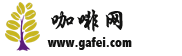Descaling steps of freshly ground coffee machine Italy ariston Ariston coffee machine MSKA103 manual

For professional baristas, please follow the coffee workshop (Wechat official account cafe_style)
Matters needing attention
The ■ coffee machine must be grounded in accordance with the regulations. Electrical connections must be installed by qualified professionals in accordance with the instructions. Do not use porous sockets or extension cords.
Turn off the power supply before ■ does not use this machine or before cleaning. Please let the machine cool before putting in or removing the parts of the machine.
■ Please check the voltage supplied by the main power supply according to the value shown on the description board on the bottom of the coffee machine. The ■ connects the coffee maker to an effectively grounded and properly installed socket with a rated current of at least 10 amperes. ■ is important: the main power supply of the coffee machine must be cut off before all installation and maintenance work. All kitchen furniture where ■ is in direct contact with the coffee maker must be heat resistant (at least 65 °C). ■ this machine needs to be installed in the cabinet and caffeine
The machine must be installed in the pillar, and the pillar
It must be firmly fastened to the wall. ■ machine produces hot water and steam at a very high temperature. Please be careful when using it and do not use it directly.
Touch the outlet component with your hand. ■, please do not install this machine for outdoor use, and this machine is household electrical, not for commercial use.
Environment. If ■ is operated by a child or touches this machine
Need to be accompanied by an adult and guide the use. ■ to ensure good heat dissipation, please leave a gap at the bottom of the machine base (see the ruler shown in the figure)
Inch).
* the arrow is the direction of air flow
one
45 mm
45 mm
45 mm
45 mm
500 mm
545 mm Mi n.
560 + 8 mm
850 mm Min 450 + 2 mm
200 cm 2
Machine introduction
A3 A4 A5
A7 A6 A8
A2 A1 A14
A1. Cup tray A2. Coffee machine door A3. Coffee guide slot A4. Coffee residue box A5. Bubbler device A 6. Lighting lamp
A13 A12 A15 A16 A17
A23
A10
A18 A19
A20 A21
A22
A9 A11
A17. Grinding adjustment knob A 18. Pre-ground coffee funnel door A19. Measuring spoon
A20. Put the measuring key in cubicle A21. Pre-ground coffee funnel A22. Power cord
A23. Main power switch
A7. Power on / off / standby button
A8. Control panel
A9. Terminal plate
A10. Cappuccino coffee modulator (detachable) A11. Pallet
A12. Water tank
A13. Coffee nozzle (adjustable height) A 14. Dripping pan
A15. Coffee bean trough cover
A16. Coffee bean trough
two
Control panel
B10 B11 B12 B6 B1 B7 B4 B5 B2
B1. Monitor: guide users to operate this coffee machine.
B2. Menu: used to turn on or off menu parameter setting mode.
B8 B9
B3
B3. B4. B5. B6. B7-B8. B9. B10. B11. B12.
Image: used to lock the control panel.
Image: used to choose the taste of coffee. Image: used to select the type of coffee (concentrated, small, medium, large, extra large). Image: used to provide hot water.
Image: used to scroll menu items forward or backward. Image: used to confirm the selected item.
Image: to provide a cup of coffee. Image: to provide two cups of coffee.
Image: used to provide steam.
three
Use the coffee machine for the first time
The ■ machine used coffee to test the coffee machine before it left the factory, so it is perfectly normal to find traces of coffee in the grinder.
■, please set the hardness of the water quality as soon as possible according to the instructions in the chapter "setting Water hardness".
1. Connect the coffee machine to the main power supply. Enter the required language for menu settings on the menu. two。 To set the required language, please use images (B7 and B8) to select the desired language
(figure 2).
When "Press OK to install English" is displayed, press the OK image (B9) (figure 3). If you set the wrong language, follow the instructions in the "setting language" section.
3. After about 5 seconds, the coffee machine says "refill the water tank!" . Pull out the water tank (figure 4), rinse and inject clean water, but do not exceed the highest water level. Replace it and push it as far as possible.
4. Place a cup under the hot water nozzle (figure 5). The coffee machine says "Hot water, press OK".
Press the OK image (B9), and after a few seconds, a little hot water will flow out of the nozzle.
four
two
three
two
one
four
five
5. The coffee machine will now say "off... please wait" and cut off.
6. Use the front grip to pull the coffee machine out (figure 6). Open the lid and pour in the coffee beans, then close the lid and push the coffee machine back. The coffee machine can now be used normally.
important
Never put in pre-ground coffee, freeze-dried coffee, caramel beans or any other material that may hurt the coffee machine.
When you use the coffee maker for the first time, you need to prepare 4-5 cups of coffee and 4-5 cups of espresso before the coffee maker can provide you with satisfactory results.
"each time you press the power on / off master switch (A23) to turn on the coffee machine, the coffee machine will perform a self-diagnostic process and then cut off. If you need to turn it on again, press the power on / off key (A7) (figure 1).
six
one
five
Control panel lock (child safety)
Press the image (B3), and then press the OK image (B9) to lock the control panel to avoid mistouch. Unlock: press any button and press the OK image (B9) within five seconds to open the control panel.
Power on and heating
Every time you turn on the coffee machine, it will perform an automatic preheating and cleaning process, which is uninterruptible. The coffee machine must complete this process before it can be ready for use. Please be careful! During flushing, a little hot water will flow out of the nozzle.
Press the power on / off / standby button (A7) (figure 1) to turn on the coffee machine. The message "heating, please wait" will be displayed. After the heating is complete, the message changes to "rinse"; when "medium cup standard taste" is displayed, the coffee machine is in a brewable state.
one
six
Use coffee beans to make coffee
1. Coffee machine default brewed coffee for the general taste, you can also choose to taste very light, light, standard, strong or extra-strong taste. There is also an option for pre-ground coffee. Select the desired taste and press the image several times (B4) (figure 7) until the desired taste is displayed.
two。 Place one cup under the nozzle to make one cup of coffee (figure 8), or two cups to make two cups of coffee (figure 9). Lower the nozzle as much as possible close to the cup to make a stronger coffee (figure 10).
3. Click the image (B5) (figure 11) to select the type of coffee: concentrated, small, medium, large, extra large.
seven
ten
eight
nine
If you want to make a cup of coffee, press (figure 12); if you want to make two cups of coffee, press (figure 13).
Image (B10) Image (B11)
eleven
twelve
thirteen
seven
Then the coffee machine began to grind the coffee beans and began to send the coffee into the cup. Once the injection reaches the default amount of coffee, the coffee machine will automatically stop the injection and discharge the coffee residue into the coffee grounds container.
4. After a few seconds, the coffee machine can be brewed and used again.
5. Press the power on / off / standby button (A7) (figure 1) to turn off the coffee machine. Before cutting off, the coffee machine will automatically perform a cleaning process, please be careful to avoid scalding.
Note 1: if the coffee is dripping one drop at a time or not dripping coffee liquid at all, please refer to the grinding section.
Note 2: if the coffee is dripping too fast and the milk foam is insufficient, please refer to the chapter "adjusting coffee grinding". Note 3: the secret of making hotter coffee:
"adjust the coffee.
●, please perform the "cleaning" function described in the chapter "changing and setting menu parameters". Do not use thick cups unless ● is preheated, as they absorb too much heat. ● can wash the cup with hot water for preheating.
Note 4: the delivery of coffee can be interrupted at any time, just press the image selected before. Note 5: once the coffee is dripping, if you want to increase the amount of coffee in the cup, just press the
Press the selected image for 3 seconds. Note 6: when the coffee machine says "fill the water tank!" Please pour the water into the water tank, otherwise the coffee machine will not be lost again
Coffee delivery. (a little water system remains in the water tank is normal.) Note 7: after about 14 cups of single (or 7 double cups) coffee, the coffee opportunity says, "Please empty the coffee cinder box!" . If you want to clean, pull up the nozzle (figure 16) to open the door in front of the coffee machine, pull out the drip tray and clear it.
Li (figure 17).
sixteen
eight
seventeen
When cleaning, always pull the drip tray out completely. When pulling out the drip tray, the coffee grounds box must be emptied, or the coffee machine may be blocked.
Note 8: when the coffee machine is conveying coffee, never pull out the water tank. If removed, it will be impossible to make coffee, the coffee machine will say "grind too fine, adjust grinding! press OK", and then "refill the water tank!" . Check the water level in the water tank and replace it in the coffee maker.
To restart the coffee machine, if it is not already positioned (figure 6), insert the water nozzle and press the OK image (B9). "Hot water, press OK" will be displayed. Press the OK image (B9) in a few seconds, about 30 seconds, and the water will be sent by the nozzle. After the transportation stops, it will be displayed in basic mode again.
The coffee machine will require this operation to be repeated several times in order to completely drain the air from the pipe. "if the job is not performed correctly or the coffee machine has been turned off, even if the problem still exists,
Will be displayed in basic mode.
six
nine
Change the amount of coffee in the cup
The coffee machine has defaulted to automatically prepare the following coffee portions: ● concentrate
● small cup
● medium cup
● big cup ● extra big cup
To change and remember the amount of coffee required, take the preparation of espresso as an example, the steps are as follows:
● presses the image (B5) until "condense" is displayed.
● press and hold down the image (B10) until "set concentrated portion" is displayed. In the meantime, the coffee machine is on.
Start delivering coffee.
● presses the image (B10) or OK image again to stop the delivery and remember the new amount of coffee. The coffee machine has now been re-set up and ready for use. You can change the amount of coffee in small, medium, large and extra large cups.
The image has been executed (B10). When the image (B11) is pressed, the previously set weight will be added.
Times. To restore the setting value, see "reset the default value".
ten
Adjust coffee grinding
Coffee grinding has been set up in the factory and should not be adjusted. But after making the coffee for the first time, you find that the delivery is either too fast or too slow (a few drops at a time), and this problem can be corrected by adjusting the grinding adjustment knob (figure 14).
Be careful! The grinding adjustment knob can only be turned when the coffee is being ground.
fourteen
For coffee that needs to be transported more slowly and thicker with milk, turn one scale counterclockwise (finer pre-ground coffee).
For coffee that needs to be transported faster (not one drop at a time), turn one scale clockwise (thicker pre-ground coffee).
eleven
Prepare espresso with pre-ground coffee (not using coffee beans)
● press the image (B4) (figure 7) and select the pre-grinding function.
● pulls the coffee machine out with the handle (figure 6).
● lifted the central lid, placed a cup of pre-ground coffee in the funnel (figure 19), pushed the coffee machine back, and followed the steps described in "using coffee beans to make coffee".
By pressing the image (B10) (figure 12), you can make only one cup of coffee at a time.
After ● uses the pre-ground coffee in the coffee machine, if you want to revert to using coffee beans to make coffee, press the image (B4) (figure 7) to remove the pre-ground coffee function.
twelve
seven
six
nineteen
twelve
seven
Note 1: never pour pre-ground coffee when shutting down, otherwise it can be spread through the side of the coffee machine. Note 2: never add more than one cup of pre-ground coffee, otherwise the coffee machine will not be able to brew coffee. Note 3: only the measuring cup provided can be used. Note 4: only pour the pre-ground coffee used in the espresso machine into the funnel. Note 5: if the funnel is blocked by using more than one cup of pre-ground coffee, use a handful
The knife (figure 21) scrapes off the coffee, then removes and cleans the steaming device as described in the chapter "cleaning the Cooking device".
Hot water supply
Make sure the coffee machine is on standby. Rotate the cappuccino modulator outward and place a container below it (figure 5). Press the image (B6) (figure 20).
The coffee machine says "Hot water, press OK". Press the OK image (B9) again and the hot water flows from the Buchino modulator into the container below. Do not transfer hot water for more than 2 minutes at a time.
To stop, press the image (B6) or the OK image (B2). Once the set amount is reached, the coffee machine stops transmitting.
21
5
20
13
Modulated cappuccino (using steam function)
Rotate the cappuccino modulator toward the center (figure 5). Take a container, fill it with a cup of cappuccino, about 100 grams of milk, and place it under the cappuccino modulator. When choosing the size of the receiving cup, you should remember that the volume of milk will be doubled or tripled. It is recommended that you use partially skim milk that has been refrigerated.
Press the image (B12) (figure 22). "steam, press OK" is displayed. Press the OK image (B9).
Dip the cappuccino modulator into the milk container (figure 23). Be careful not to immerse the cappuccino modulator more than half its length. Steam will be ejected from the cappuccino modulator. If you want to prepare thicker milk bubbles, soak the cappuccino modulator in the milk and move the container upward slowly, not more than 2 minutes at a time. When the desired temperature is reached, press the image (B12) or OK image (B2) again. Brew the coffee according to the above method and use a cup big enough, then pour in the milk foam prepared before.
Note: the cappuccino system must be cleaned immediately after each use. The steps are as follows:
Press the image (B12), then press the OK button (B9) to release a small amount of steam for a few seconds. This removes all traces of milk from the steam nozzle.
5
22
23
14
Important: in order to ensure the hygiene of the coffee machine, it is recommended that you perform this procedure every time after preparing cappuccino to avoid expired milk remaining in the pipeline.
After the Buchino modulator cools, firmly grasp the control lever of the Buchino modulator with one hand, release the cappuccino modulator with the other hand, rotate it counterclockwise, and remove it downward (figure 24).
Remove the cappuccino modulator nozzle by pulling down. Clean the cappuccino modulator and nozzle completely in hot water. Make sure the two holes shown in figure 25 are not blocked. Clean it with a needle if necessary. Replace the nozzle by inserting the cappuccino modulator upward. Replace the cappuccino modulator by pushing upward and rotating clockwise.
1
2
24
25
15
Clean up
Do not use solvents or detergents to clean the coffee modulator. It is enough to prepare a soft wet cloth. Never clean any coffee modulator components in the dishwasher. The following machine parts must be cleaned regularly:
● coffee grounds box (A4).
● drip tray (A14).
● water tank (A12).
● coffee nozzle (A13).
● pre-grind coffee funnel (A21). The inside of the ● machine can be cleaned after opening the door (A2).
● cooking device (A5).
Clean up the coffee residue box
When it says "empty the coffee residue box!" The coffee grounds box must be emptied and cleaned.
Cleaning method: ● opens the entry and exit in front of the coffee machine (figure 16) and drips water
The disk (figure 17) is pulled out and cleaned. ● completely cleans the coffee dregs box.
Attention! When pulling out the drip tray, the coffee residue box must be emptied.
17
16
16
Clean the dripping pan
Attention! If the drip tray is not emptied, it may cause water to overflow, which will damage the machine.
The drip plate is equipped with a water level indicator (red) that shows the amount of water accumulated (figure 27). The drip tray must be emptied and cleaned before the indicator protrudes from the cup tray. To remove the tray:
1. Open the door.
2. Remove drip tray and coffee residue box. 3. Clean drip trays and coffee residue boxes. 4. Replace drip tray and coffee residue box. 5. Close the door.
Clean up the water tank
1. Clean the water tank regularly (about once a month) with a wet cloth and a little mild detergent. 2. Remove all traces of the cleaning fluid.
Clean the nozzle
1. Use a sponge to clean the nozzle regularly (figure 28). 2. Check regularly that the holes in the coffee nozzle are not clogged. Necessary
Toothpicks can be used to remove coffee residues (figure 26).
twenty-seven
twenty-six
twenty-eight
seventeen
Clean the pre-ground coffee funnel
Check regularly that the pre-ground coffee funnel is not clogged (about once a month) (figure 21).
Be careful! Before performing any cleaning operation, press the main switch (A23) to turn off the machine and unplug the automatic power supply. Never immerse the coffee modulator in water.
Clean the inside of the coffee modulator
1. Check the inside of the coffee machine regularly for dirt-free (about once a month). If necessary, use a sponge to remove coffee residue.
2. Remove the residue with a vacuum cleaner (figure 29).
Clean up the cooking equipment
The cooking equipment must be cleaned at least once a month.
29
twenty-one
important! When the coffee machine is turned on, never remove the cooking device (A5), do not forcefully remove the cooking installation.
1. Make sure the machine is turned off correctly (see "turn off the coffee machine").
two。 Open the door.
3. Remove drip tray and coffee residue box. 4. Press the two red release buttons inward while pulling the cooking device out (figure 30).
30
eighteen
important! Do not use cleaning liquid to clean the cooking device, which will remove the lubricant applied to the inside of the piston.
5. Soak the cooking unit in water for about 5 minutes, then rinse. 6. After cleaning, replace the cooking device by sliding it into the internal bracket, nail the bottom, and then full
Push the PUSH mark inward until it is stuck to the position.
Be careful! If the cooking device is difficult to insert, you must first squeeze from the bottom and top to the correct size in the manner shown.
Card tenon
7. Once plugged in, make sure that the two red buttons have popped up.
8. Replace drip tray and coffee residue box. 9. Close the door.
stent
nineteen
Change and setting menu
When using the coffee machine, you can use the internal menu to modify the following parameters and functions: ● flushing
● adjustment time
● language
● automatic boot ● descaling ● coffee temperature ● automatic shutdown ● water quality hardness ● reset to default ● statistics ● setting beep ● leave
Flushing
● when you turn on the coffee machine, if you want to make a small cup of coffee (lower than 60cc), you can first rinse the cup with hot water to preheat.
●, on the other hand, says that if the coffee has been brewed for more than 2 minutes since the last time, you must preheat the soak before asking for another cup of coffee and press the menu image (B2) to enter the menu. "Flushing" is displayed. Press the OK image (B9). "OK for confirmation" is displayed. Press the OK image (B9) again. Send the water to the drip tray at the bottom, or add it to the cup that will be used to hold the coffee (and then empty it) to preheat it.
twenty
Set the clock
Press the menu image (B2) to enter the menu, then press the image (B7) and (B8) until the "adjust time" is displayed.
Press the OK image (B9). Use the image (B7) and (B8) to set the hour, then press the OK image (B9)
To confirm. Use the press menu
The image (B7) and (B8) set the minutes, and then press the OK image (B9) to confirm. Image (B2) to leave the menu.
Set language
● presses the menu "function."
Image (B2) to enter the menu, then press Image (B7) and (B8) to select "language"
● press the OK image (B9).
● uses images (B7) and (B8) until the required language is displayed. ● press the OK image (B9) to confirm. ● presses the menu image (B2) to leave the menu.
twenty-one
Set automatic boot time
● confirms that the clock on the coffee machine has been set.
● press the menu image (B2) to enter the menu, then press the image (B7) and (B8) until it is displayed
Out of "automatic boot deactivation".
● press the OK image (B9).
● displays "enable Auto Boot?" .
● press the OK image (B9) to confirm.
The ● displays "Auto Power on 07:30".
● uses images (B7) and (B8) to set the hour time for automatic power on, and then press the OK image (B9)
To confirm.
● uses images (B7) and (B8) to set the minute time for automatic power on, and then press the OK image (B9)
To confirm.
● press the OK image (B9). "Auto boot has been started" is displayed.
● presses the menu image (B2) to leave the menu. This sign that appears on the monitor indicates proximity to the setting
Set the time.
22
Descaling
Attention! Only the detergent recommended by the manufacturer can be used. The use of other detergents will invalidate the warranty. If the dirt of the coffee machine cannot be removed in the way described, it will also invalidate the warranty.
"descaling!" is displayed. It means that the machine must carry out descaling operation. The steps are as follows: ● confirms that the machine is ready for use
● attaches the hot water nozzle (C7) to the nozzle (A10).
● press the menu image (B2) to enter the menu, then press the image (B7) and (B8) until it is displayed
Carry out "descaling".
● press the OK image (B9). The coffee machine shows "descaling, OK to confirm".
● press the OK image (B9). "add detergent, press OK" is displayed. ● empty the water tank and pour the contents of the detergent into the water tank according to the instructions provided on the detergent package.
Then add water to the highest mark of the water level of the water tank. Use a 2-liter container and place it in hot water spray
Under the mouth.
● press the OK image (B9). The detergent flows from the hot water nozzle to the lower container. Show that "in the process of descaling"
... ".
● descaling program automatically performs a series of conveying and pausing operations.
After about 30 minutes, ● displays "flush the water tank!" . ● empty the water tank, rinse to remove residual detergent, and then inject clean water. With a water tank full of clear water
Change.
● displays "rinse, press OK". Press the OK image (B9) again. ● flows hot water from the nozzle to the container below and says "flush, please wait. ● wait until flushing is complete, press OK".
● press the OK image (B9). It shows "descaling complete", followed by "refill the water tank!" . ● pours the water tank into the water again. At this point, the decontamination process is completed and the coffee machine can be used to make coffee again. Note: if the descaling operation is interrupted before completion, the descaling program must be re-run from the beginning.
twenty-three
Set the coffee temperature
The steps for ● to change the coffee temperature are as follows:
● press the menu image (B2) to enter the menu, then press the image (B7) and (B8) until it is displayed
"Coffee temperature".
● press the OK image (B9).
● press the images (B7) and (B8) to select the desired coffee temperature from low, moderate and high temperatures. ● press the OK image (B9) to confirm the selected coffee temperature.
● presses the menu image (B2) to leave the menu.
Set automatic shutdown
The default value of the coffee machine is set to turn off automatically 30 minutes after the last cup of coffee is made. The steps to change this time period (up to 120 minutes) are as follows:
● press the menu image (B2) to enter the menu, then press the image (B7) and (B8) until it is displayed
Out of "automatic shutdown".
● press the OK image (B9) to confirm.
● press the image (B7) and (B8) to set the automatic shutdown time of the coffee machine (30 minutes, 1 hour, 2 hours).
When).
● press the OK image (B9) to confirm. ● presses the menu image (B2) to leave the menu.
twenty-four
Set hardness of water quality
When needed, by making a coffee machine based on the lime content in the actual water, the frequency of descaling can be reduced and the operation period can be prolonged.
The steps are as follows:
● self-packing remove the "Total hardness Test" label (attached to page 2), and then completely immerse it in water for a few seconds
Take out and wait for about 30 seconds (until the color changes and a red square is formed).
● press the menu image (B2) to enter the menu, then press the image (B7) and (B8) until it is displayed
Out of "water hardness".
● press the OK image (B9).
The number of ● pressing the image (B7) and (B8) until the points are consistent with the number of red squares on the test strip (example
For example, if the number of red squares on the test bar is 3, select "●●●○")
● press the OK image (B9) to confirm. ● coffee modulator has now been developed, and can provide descaling warning when the actual need. Press the menu image (B2) to leave the menu.
Reset default values (restore factory settings)
If you want to change the original value, the default value can be reset as follows:
● press the menu image (B2) to enter the menu, then press the image (B7) and (B8) until it is displayed
Give the default value.
● press the OK image (B9). "OK for confirmation" is displayed.
● presses the OK image (B9) to reset the default value; displays "reset" for a few seconds. ● presses the menu image (B2) to leave the menu.
25
Statistics show that
This displays statistics about coffee machines. The steps to display this information are as follows:
● presses the menu image (B2) to enter the menu, then press
Produce "statistics".
● press the OK image (B9).
● presses the images (B7) and (B8) to verify:-how many cups of coffee and cappuccino have been made. -how many descaling operations have been performed by the coffee machine? -the total amount of water transported.
● press the menu image (B2) once to leave this function, press the menu
Write a menu.
Set beep
Image (B7) and (B8) until displayed
The image (B2) is separated twice.
This is used to turn on or off the beep made by the machine each time an image is pressed or an accessory is inserted / removed.
● press the menu image (B2) to enter the menu, then press the image (B7) and (B8) until it is displayed
The beep is activated.
● press the OK image (B9). "start beep?" is displayed. . ● presses the OK image (B9) to turn off the beep. ● presses the menu image (B2) to leave the menu.
26
Turn off the coffee machine
Each time the coffee machine is turned off, it performs an automatic cleaning process that cannot be interrupted. When washing, a little hot water will flow out of the coffee nozzle. Avoid touching spattered hot water. To turn off the coffee machine, press the on / off button (A7). The coffee machine will perform the cleaning process and then turn it off.
Attention! If you do not use the coffee maker for a long time, please place the main switch at 0 on the side of the coffee machine (A23).
27
Correction of displayed message
Grinding is too fine to adjust grinding! Put in the water nozzle! Press OK
Grinding is too fine to adjust grinding!
(replace each other) be moved away. Like (B9), displays "hot water". Press OK there is air in the hydraulic line. Start delivering hot water, and the coffee machine will be ready for use again. Fill up the water tank!
Empty the coffee cinder box! Coffee grounds box (A4) is too full, or empty coffee grounds box and clear it.
Displayed message
Possible causes
Corrective measures
The water tank has no water or is placed in a position to inject water into the water tank and / or whether it is correct. Really put it in, as much as possible
Push it to the end.
The grinding is too fine and the coffee has been transported and the grinding adjustment knob is slow clockwise. Direction, turn one card toward "7"
Tap.
In the process of transportation, put the water tank into the water tank and press the OK diagram
It has been more than 3 days since the last time you made coffee (this ensures that the machine meets the hygiene requirements).
Manage, and then replace. Important: the coffee grounds box must be emptied when the drip tray is removed, even if it is not fully filled. If you fail to do so, when you make the next cup of coffee, the coffee grounds box may be filled with more coffee grounds than expected, blocking the machine.
Put in the coffee residue box! After cleaning, the coffee has not been changed, open the door and put the coffee residue box. Cinder box.
28
Add pre-ground coffee! Without adding any pre-ground coffee machine and putting the pre-ground coffee into the funnel, the selected ground coffee is put into the funnel.
Take the function of "pre-grinding coffee"
Yes. The funnel (A21) is blocked.
Remove the dirt! The machine must be cleaned (replaced with each other).
Medium cup standard taste
Not enough coffee! Too much coffee has been used.
Add more coffee and bean trough! Coffee beans have been used up. Close the door! The entrance and exit was opened.
General warning! The inside of the coffee machine is too dirty.
According to the chapter "cleaning the pre-ground coffee funnel", use a knife to help empty the funnel.
The descaling operation shall be carried out as soon as possible in accordance with the section "descaling".
Choose a lighter flavor or reduce the amount of pre-ground coffee, and then make the coffee.
Add coffee and bean trough.
Close the door.
Thoroughly clean the inside of the coffee machine as described in the chapter "cleaning and maintenance". If this message is still displayed after cleaning, please contact the customer service department.
twenty-nine
Troubleshooting
The following items are a list of possible failure phenomena. If the problem cannot be resolved in the manner described, please contact customer service.
The coffee is not hot. The coffee cup is not preheated. Rinse the cup with hot water and add it to the coffee for the last time.
Since 2pm has passed 3 minutes before making coffee, select to select, the cooking device has been changed in the flushing function, will be cooked
problem
Possible causes
Corrective measures
Cold. The temperature setting is too low.
Coffee foam is not enough. Coffee is too coarse.
Wrong type of coffee. Grinding adjustment knob to counterclockwise square
The boiling device is preheated. Change the setting temperature (see chapter
Section "change the temperature of coffee").
Coffee delivery is too slow or one coffee at a time is too fine. Drip.
Turn toward "1" and click.
(figure 14). Use for espresso modulator
The type of coffee.
During the coffee grinding process, turn the grinding adjustment knob in a clockwise direction toward "7" (figure 14). Keep turning one click at a time until you are satisfied with the delivery of the coffee. This effect can only be seen after two cups of coffee are transported.
During the coffee grinding process, the
thirty
The coffee is delivered too fast.
The coffee is ground and coarse.
During the coffee grinding process, turn the grinding adjustment knob counterclockwise toward "1" and click (figure 14). Excessive rotation of the grinding adjustment knob should be avoided, otherwise when you select two cups, the coffee may be transported one drop at a time. This effect can only be seen after two cups of coffee are transported.
Clean the nozzle with a toothpick (figure 26).
The coffee failed to flow out of the nozzle.
The coffee failed to flow out of the nozzle, but
But it's clogged by the outflow from around the door.
(A2). Coffee guide coffee residue on the inside of the entrance and exit (figure 26-28).
The guide groove (A3) is blocked and cannot thoroughly clean the coffee guide groove swing. (A3), especially near the hinge
Where.
Clean the funnel (A21) with a wooden or plastic fork and clean the inside of the machine.
The nozzle is clogged.
The hole in the mouth is dried coffee powder
Remove with toothpick, sponge or hard bristle kitchen brush if necessary
Water comes out of the nozzle instead of coffee. The funnel of the pre-ground coffee is blocked.
fourteen
twenty-six
twenty-seven
twenty-eight
Important Notice :
前街咖啡 FrontStreet Coffee has moved to new addredd:
FrontStreet Coffee Address: 315,Donghua East Road,GuangZhou
Tel:020 38364473
- Prev
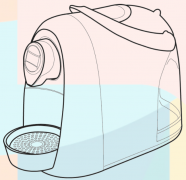
How to use and maintain The Curve Coffee Machine
Professional barista communication Please pay attention to the cafe workshop (Weixin Official Accounts cafe_style) to understand the important buttons and indicators of The Curve 3 to understand the important parts of The Curve 4 safety instructions, please read carefully 5 for the first time or for a period of time has not used The Curve, please follow the following five steps for start-up preparation 8 How to clear after starting the program
- Next

Philips coffee machine descaling steps Philips Saeco automatic espresso machine HD8745/07 descaling
Professional barista communication Please follow the coffee shop (Wechat official account cafe_style) descaling-30 minutes-when the red light starts flashing quickly and the green light is on, you need to remove the scale from the coffee machine. If you don't do this, your coffee machine will eventually fail to function properly. This kind of maintenance is not included in the warranty. Only Saeco scale remover can be used. Its match
Related
- What is the Philharmonic pressure? How to use Philharmonic pressure to make delicious coffee
- Why does a hand grinder have more fine powder than an electric grinder?
- In addition to the hot mom, what is the difference between the versions of EK43 | ditting and Mahdi ek43?
- What kind of equipment do you need to make coffee by hand? Introduction to novice starter cooking equipment tools
- Espresso needs to be ground how thick and thin scale entry Italian Coffee Machine Bean Grinder investigation and Grinding course
- How much does it cost to open a small private cafe? How much does it cost to learn coffee? How to operate it?
- The difference between the flavor characteristics of hand-brewed coffee and coffee maker is hand-brewed coffee really better than coffee maker? Can I use a coffee machine to make coffee beans by hand?
- The difference between 01 and 02 of hario v60 filter cup what is the difference between 01 and 02 filter cup opening and cooking flavor
- What's the difference between the smart cup and the French kettle? Which is better, the French kettle or the Smart Cup?
- What's the difference between a smart cup and a V60 filter cup? The difference between the taste of smart cup and hand-brewed coffee