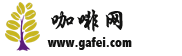Philips espresso machine instruction manual Philips coffee machine operation method diagram

Professional coffee knowledge exchange more coffee bean information please follow the coffee workshop (Wechat official account cafe_style)
General description (figure 1) 1 control panel 2 steam diagram 3 control buttons 4 coffee beans 5 espresso buttons 6 general coffee buttons 7 hot water buttons 8 descaling indicator lights 10 2 cup indicator lights 11 "water tank empty" indicator 12 switch button 13 hot water / steam stick 14 protection handle 15 classic foam dispenser (for specific models) 16 water tanks 17 coffee outflow Mouth 18 drip plate cover 19 "drip plate full" indicator 20 drip plate 21 coffee powder trough 22 brewing device 23 maintenance door cover 24 grinding thickness adjustment knob 25 ceramic coffee grinder 26 coffee bean slot 27 grinding thickness adjustment tool 28 coffee bean slot cover important matters please read carefully and follow the safety instructions At the same time, the coffee machine can only be used in accordance with the manner described in this manual to avoid accidental injury or damage caused by improper use of the coffee machine. Please keep this manual for future reference. Danger-do not immerse the product in water or other liquids. Do not point the steam stick directly towards the body to avoid scalding. -do not insert body parts or objects into the coffee grinder. Warning-before you connect the power to the coffee machine, please check that the voltage marked on the coffee machine is consistent with your local power supply. -connect the coffee maker to a grounded power outlet. -for safety reasons, in the absence of supervision and proper instructions, this machine is not suitable for children and any physical, perceptual, or psychological impairment, or lack of experience and knowledge. Do not let children treat these products as toys. Do not allow children to touch coffee machines and wires. This coffee machine is specially designed for grinding coffee beans and brewing coffee. Please use the product correctly and carefully to avoid hot water or steam burns. -do not let the liquid get wet in the power cord connector. Stop using it when the plug, wire or machine itself is damaged. thirty
Page 31
-if the wire is damaged, it must be replaced by Philips, a Philips authorized service center, or a technician with the same qualification to avoid danger. Warning-be sure to have the machine inspected or repaired by a service center authorized by Philips. Do not try to repair it yourself; otherwise the warranty of your product will become invalid. Be sure to place the coffee maker on a solid surface. Please keep it upright, as well as when moving. Do not put the coffee maker on a heating plate or directly next to a high temperature oven, heater or similar heat source. -if there is a problem before cleaning, during grinding or when making coffee, please unplug the coffee maker first. -Please let the coffee machine cool completely before loading or removing any parts. After use, there may be residual temperature on the surface of the heating plate. -remove dirt from the coffee machine regularly. If you do not clean the coffee machine and remove the dirt, it may cause the machine to stop running and invalidate the product warranty. -do not fill the water tank with warm water, hot water or sparkling mineral water, otherwise it may damage the water tank and coffee maker. -do not use any abrasive cleaners, solvents or chemicals to clean the coffee machine. -do not put the coffee maker below 0 °C. The remaining water in the heating system may freeze and cause damage. This coffee maker is for general use only. Not used in store employee kitchens, offices, farmhouses, or other workplaces. Electromagnetic waves (EMF) this coffee machine complies with all applicable standards and regulations for electromagnetic wave exposure. Install the coffee machine before using it for the first time. 1 remove all the packaging materials from the coffee machine. 2 place the coffee maker on the dining table or flow table, away from faucets, sinks and heat sources. 3 the upper, back and both sides of the coffee machine must be kept at least 15 cm apart. 4 insert the small plug into the Jack on the back of the coffee machine. 15cm15cm15cm15cm15cm 31
Page 32
5 insert the plug into the power outlet correctly. 6 remove the protective sticker from the drip plate and push the drip plate into the guide groove in front of the coffee machine. Note: please make sure that the drip disk is fully inserted. Prepare to add water to the water tank before use. 1 remove the water tank from the coffee maker. 2 wash the water tank under the faucet. Pour cold tap water into the water tank to the MAX scale. Do not fill the water tank with warm water, hot water or sparkling mineral water, otherwise it may damage the water tank and coffee maker. 4 push the water tank back into the coffee maker. thirty-two
Page 33
Fill the coffee bean trough 1 fill the coffee bean trough with Italian espresso beans. Only espresso beans can be used. Do not use ground coffee powder, unroasted or caramelized coffee beans, otherwise the machine may be damaged. Put the lid on the coffee bean trough. To heat the coffee maker during the initial heating process, clean water flows through the internal line to heat the coffee maker for several seconds. 1 place a bowl under the hot water / steam bar or classic foam maker and coffee outlet. Make sure the control button points to the coffee bean icon. 2 press the switch button. When the warning light flashes quickly, please turn the control button to the hot water icon and wait a few seconds. The I warning light will go out and some water will flow out from the hot water / steam bar or the classic foam dispenser. thirty-three
Page 34
After a few seconds, when the hot water stops flowing from the hot water / steam bar, the warning light will flash slowly, at this time, please turn the control button back to the coffee bean icon. I the coffee machine is heating and the switch button flashes slowly. After the coffee machine is heated, it will perform an automatic flushing cycle and clean the internal pipe with clean water. Water will flow out of the mouth of the coffee. When the I switch button continues to light up, the coffee machine can start the manual flushing cycle. Note: you can press the espresso button or the regular coffee button at any time to stop the automatic flushing cycle. Note: after switching to standby mode or turning off power for 15 minutes, the coffee maker will also start an automatic flushing cycle. Manual flushing cycle during the manual flushing cycle, the coffee will brew a cup of coffee so that the internal line is ready for use. 1 put a bowl below the coffee outlet. Please make sure that the switch button is on continuously. 3 press the general coffee button. I the coffee opportunity begins to brew a cup of coffee so that the inner pipe is ready for use. This cup of coffee is not fit to drink. 4 at the end of the cooking cycle, please empty the bowl. 5 put a bowl under the hot water / steam stick or classic foam maker. 6 turn the control button to the hot water icon. Let the water flow until the tank is empty. I the "Water Tank is empty" indicator will stay on. thirty-four
Page 35
8 turn the control button back to the coffee bean icon. 9 fill the tank with clean water to the MAX scale. I you can start using the coffee machine now. Note: the first few cups of coffee may be a little light, which is normal. The coffee machine must complete several brewing cycles before it can achieve the best setting effect. Install Intenza+ strainer We recommend that you install Intenza+ strainer to prevent scale accumulation in the coffee maker. You can purchase Intenza+ strainer separately. Please refer to the section "ordering maintenance products" in "Warranty and support" for more detailed information. Remove a small white filter from the water tank and store it in a dry place. Note: please keep the small white strainer for future use. You will use it in the descaling process. 2 remove the strainer from the package, soak it in cold water and turn the opening upward. Gently press on both sides of the strainer to vent the bubbles. 3 rotate the filter knob to a setting consistent with the hardness of the water quality in your living area. A soft water B hard water (default) C Water quality hardness is very high Note: you can use water quality hardness test paper to test water quality hardness. thirty-five
Page 36
4 put the filter into the empty water tank. Press the strainer down until it can no longer be moved. 5 fill the tank with clean water to the MAX scale, and then put the tank back on the machine. 6 allow the coffee maker to boil hot water until the water tank runs out (see the section "Hot Water" in Unit "using a Coffee maker"). 7 reload the water tank to the MAX scale, and then put the water tank back on the coffee maker. The I switch button continues to light. You can start using the coffee machine now. Use the coffee machine to ensure the perfect espresso, the coffee will regularly rinse the internal lines with water. This automatic flushing cycle begins 15 minutes after the product enters standby mode or power off. During the automatic flushing cycle, part of the water flows through the internal pipe and flows directly into the drip plate. Please empty the drip plate regularly. Make 1 or 2 cups of espresso or regular coffee 1 make sure the switch button continues to turn on the green light and the control button points to the coffee bean icon. 2 place 1 or 2 cups on the drip plate cover. 3 press the espresso button or the regular coffee button. Note: you can interrupt the cooking cycle at any time. To do this, press the same button (espresso or regular coffee) that you pressed when you started making coffee. Every time you press the espresso button or the regular coffee button, you can make a cup of coffee. I Coffee will grind the beans needed for a cup of coffee and then brew a cup of coffee. thirty-six
Page 37
-double-click the espresso button or the regular coffee button to make two cups of coffee. The I2 cup LED is on. The coffee machine grinds the beans needed for a cup of coffee and then brews two and a half cups of coffee. Next, the coffee will grind and brew one cup of coffee beans and fill the two cups. 4 press the switch button to turn off the power of the coffee machine. If you only brew a cup of coffee, the coffee will briefly rinse the internal pipe with clean water, and then turn off the power supply. Note: when the machine stays in standby mode, the power will be turned off automatically after 30 minutes. After turning on the coffee machine or brewing a cup of coffee, if you want to make milk foam, there may be some water left in the internal pipe. You must first let the water flow out of the coffee machine. 1 put a large cup under the hot water / steam bar or classic foam maker. 2 turn the control button to the steam icon. I the switch button flashes when the water is heated. I hot water will flow from hot water / steam bars or classic foam dispensers. 3 when only steam flows from the hot water / steam bar or classic foam dispenser, turn the control button back to the coffee bean icon. 4 put the iced milk into the pot with a maximum capacity of 1 pound 3. Note: use iced milk with at least 3% protein (temperature about 5 °C / 41 °F) to ensure optimal foam production. You can use whole milk or low-fat milk according to your personal preference. 5 soak the hot water / steam stick or classic milk bubble into the milk, then turn the control button to the steam icon. Gently rotate the pot and move it up and down to beat the milk into foam. 6 when the foam reaches the desired density, turn the control button back to the coffee bean icon. After beating the milk into foam, the coffee machine needs to be cooled before you can make coffee. Follow the instructions in the following steps. 1 press the espresso button or the regular coffee button. The I switch button flashes quickly, indicating that the coffee machine is too hot to make coffee. thirty-seven
Page 38
2 place a bowl under the hot water / steam stick or classic foam dispenser and turn the control button to the hot water icon. Hot water will flow from hot water / steam sticks or classic foam dispensers. Wait until the flow stops and the switch button continues to light up. 5 turn the control button back to the coffee bean icon. I the coffee maker can start making coffee. Hot water 1 Please make sure the switch button is on continuously. If the switch button blinks slowly, the coffee machine is heating. 2 put a cup under the hot water / steam stick or classic foam dispenser. 3 turn the control button to the hot water icon. I water will flow from hot water / steam bars or classic foam dispensers. 4 when the cup is filled with the required hot water, turn the control button back to the coffee bean icon. Adjust the coffee machine you can adjust the grinding thickness and the amount of coffee to get the perfect coffee that suits your taste. Adjust the grinding thickness you can adjust the grinding thickness of the coffee machine. According to the grinding thickness selected each time, the ceramic coffee grinder ensures that every cup of coffee you brew is perfectly evenly ground. In this way, it retains the complete aroma of coffee and brings perfect taste to each cup of coffee. thirty-eight
Page 39
1 press the grinding thickness adjustment knob (1) and turn one groove at a time (2) you can choose from 5 different grinding thickness settings. The smaller the order, the stronger the coffee. When using the new setting, the difference becomes more obvious after making 2-3 cups of coffee. When turning the grinding thickness adjustment knob, do not exceed one groove at a time to avoid damage to the grinder. Adjust the amount of coffee you can set the regular coffee button and espresso button, you can adjust the amount of coffee according to your taste and cup size. 1 put the cup on the drip plate cover. 2 press and hold the button on the type of coffee you want to adjust. When the coffee machine begins to grind the coffee beans, you can release the button. The I2 cup indicator and switch button will blink slowly. When the cup is full of coffee, press the same button again. The coffee machine will automatically save the new settings. Cleaning and maintenance regular cleaning and scale removal can extend the life of the coffee maker and ensure the best coffee quality and taste. Do not soak the coffee maker in water or any other liquid. Do not use watermelon cloth, abrasive detergent or strong cleaning solution to clean the coffee machine. Be sure to unplug the coffee maker and let it cool before cleaning. Note: all detachable parts cannot be washed by dishwasher. Please rinse it under the faucet. Clean hot water / steam stick or classic foam dispenser after each use, clean hot water / steam stick or classic foam maker with a wet cloth. Please thoroughly clean the hot water / steam bar or classic foam maker once a week. 21 39
Page 40
1 pull down to remove the protective handle of the hot water / steam rod. Hot water / steam sticks or classic foam dispensers may be very hot. -if your coffee maker has a classic foam maker, please remove the tube and the upper parts. Rinse the pipe and the upper parts with clean water and dry it with a dry cloth. Use a wet cloth to clean hot water / steam sticks to remove residual milk. 4 replace the protective handle and the classic foam dispenser (if any) into the hot water / steam stick. When you position it correctly, you will hear a click. Do not put the cooking device in the dishwasher to clean, and do not use dishwashing liquid or detergent to clean. Clean the cooking device once a week. Turn off the power of the coffee machine and unplug it. 2 remove the coffee powder trough from the coffee machine. Open the maintenance door cover. forty
Page 41
4 press the "PUSH" button (1) and pull the handle (2) on the brewing device to remove it from the coffee machine. Please thoroughly clean the coffee outlet pipe with a spoon handle or other round-end kitchen utensils. 6 rinse the outside of the cooking device with warm water under the faucet. Do not use any dishwashing liquid or other detergent to clean the cooking device. Do not dry the cooking device with a cloth to avoid the accumulation of fiber in the cooking device. After washing, just shake off the excess water from the cooking device or air-dry naturally. 7 before pushing the brewing device back to the coffee machine, make sure the reference marks on both sides match. If it does not match, perform the following steps:-make sure the lever is in contact with the bottom of the brewing device. 8 make sure that the locking hook of the cooking device is in the correct position. 12 41
Page 42
-to position the hook correctly, push it up to the top position. Note: if the hook is still in the bottom position, it cannot be positioned correctly. 9 push the brewing device back to the coffee machine along the guide tracks on both sides until it snaps into position. Do not press the "PUSH" button. Close the maintenance door cover. 11 push the coffee powder trough back into the coffee machine. Lubrication for the best performance of the coffee machine, please lubricate the brewer after brewing 500 cups of coffee or every 3 months. If you want to buy lubricants, please contact Philips Saeco service line. Turn off the power of the coffee machine and unplug it. 2 Please remove the brewing device from the coffee machine according to steps 2 through 4 in the section "cleaning the brewing device". forty-two
Page 43
3 apply some lubricating oil around the shaft at the bottom of the cooking device. 4 apply some lubricating oil to both sides of the parts, as shown in the figure. 5 Please return the brewing device and coffee powder trough to the coffee machine according to steps 7-11 in the section "Clean brewing device". Remove dirt from the coffee machine. Dirt accumulates when the coffee machine is used. Be sure to remove the scale from the coffee machine when the orange descaling indicator is on continuously. You can only use a specific Philips Saeco descaling solution to descale the coffee machine. Philips Saeco descaling solution is designed to ensure the best performance of the coffee machine. You can go to www.shop.philips.com/service and buy Philips Saeco descaling solution online. Note: the use of other descaling products may damage the coffee machine and leave residue in the water. Do not drink the water containing the descaling mixture that you pour into the tank or the residual water that flows from the coffee machine during the descaling process. The descaling procedure lasts for 30 minutes and includes a descaling cycle and a flushing cycle. Get ready for work 1. Turn off the coffee machine. If you do not turn off the coffee machine, you will not be able to enter the descaling cycle. forty-three
Page 44
2 empty the drip plate and put it back. Remove the classic foam dispenser (if any). 3 empty the water tank and remove the Intenza+ strainer, if any. Pour the whole bottle of descaling solution into the water tank. 4 add the water to the descaling solution in the water tank to the MAX scale. Please make sure that the control button is set to the coffee bean icon. 6 put a bowl under the hot water / steam stick. Descaling cycle 1 press the espresso button and the regular coffee button for about 5 seconds at the same time. During the whole descaling cycle, the orange descaling indicator will blink slowly. 2 turn the control button to the hot water icon and boil the hot water. Let the hot water flow out of the hot water / steam stick for about 10 seconds. 3 turn the control button back to the coffee bean icon. Wait about 1 minute for the descaling solution to work. Press the espresso button to make a cup of espresso. Wait about 1 minute for the descaling solution to work. Note: the coffee grinding function does not work during the descaling process. If you press the espresso button, only water will flow out of the coffee maker. 5 repeat steps 2 through 4 until the "Water Tank is empty" indicator continues to light up. 5 sec 44
Page 45
Rinse cycle 1 remove the water tank from the coffee maker and rinse it with water. 2 load clean tap water into the water tank to the MAX scale, then push the water tank back to the machine. Please empty the bowl and put it back on the drip plate under the hot water / steam stick. Press the espresso button to make a cup of espresso. Repeat this step twice. 5 turn the control button to the hot water icon. 6 Let the hot water flow out of the hot water / steam stick until the "water tank is empty" indicator continues to light up. Note: if you want to interrupt the flow, please turn the control back to the coffee bean icon. To restart the flow, turn it back to the hot water icon. 7 remove the drip plate and put it back after flushing. 8 reinstall the classic milk foam machine. Take out the water tank and rinse it clean. 10 reinstall the Intenza+ strainer, if any. 11 fill the tank with clean tap water to the MAX scale, and then push the tank back to the machine. Press the switch button to turn off the power of the coffee machine. After turning on the power of the coffee machine, you can use it again. forty-five
Page 46
If you cannot complete the descaling procedure if the coffee machine is stuck during the descaling procedure, you can press the switch button to complete the descaling procedure. Please follow the steps below to make sure your coffee machine is ready to make coffee again. Press the espresso button and the regular coffee button at the same time for about 5 seconds. 2 remove the drip plate and put it back after flushing. Take out the water tank and rinse it clean. 4 load clean tap water into the water tank to the MAX scale, then push the water tank back to the machine. Press the espresso button to make a cup of espresso. Repeat this step twice. 6 turn the control button to the hot water icon. Let the hot water flow out of the hot water / steam stick until the "Water Tank is empty" indicator continues to light up. 7 remove the drip plate and put it back after flushing. 8 reinstall the classic milk foam machine. Take out the water tank and rinse it clean. 10 reinstall the Intenza+ strainer, if any. 11 fill the tank with clean tap water to the MAX scale, and then push the tank back to the machine. Press the switch button to turn off the power of the coffee machine. After turning on the power of the coffee machine, you can use it again. The meaning of the indicator signal-when the switch button continues to light up, it indicates that you can start using the coffee machine. -the switch button blinks slowly, indicating that the coffee machine is heating or executing a program. 5 sec 46
Page 47
-the switch button flashes quickly, indicating that the coffee machine is overheated. Please make a cup of hot water to cool the coffee machine. -the descaling indicator and the switch button continue to light up, which means that you must remove the dirt from the coffee machine. Please follow the instructions in the module "descaling the coffee machine". -the descaling indicator blinks slowly, indicating that the coffee machine is in the process of descaling. The 2-cup indicator light and the switch button blink slowly, indicating that the coffee machine is setting the amount of coffee to be brewed. Please follow the instructions in the section "adjusting the amount of coffee" in the "use a coffee maker" section. The 2-cup indicator light continues to light and the switch button blinks slowly, indicating that the coffee machine is making two cups of coffee. -the "empty water tank" indicator continues to light up, indicating that the water level is too low. Pour clean water into the tank to the MAX scale. forty-seven
Page 48
-the warning light continues to turn on and the switch button goes out, indicating that the coffee powder tank is full. Please empty the coffee powder tank when the coffee machine is turned on. Please make sure the warning light is flashing before reloading the coffee powder tank. -the warning lights and switch buttons continue to light up, indicating that the coffee bean trough is empty. Please refill the coffee bean trough. -the warning light flashes quickly, indicating that there is no water in the internal pipeline. Please turn the control button to the hot water icon and let the hot water flow out of the coffee maker until the water continues to flow. Please refer to the section entitled "heating the coffee maker" in the "preparation before use" section. Follow the instructions in steps 3 and 4. -the warning light blinks slowly, indicating that the brewing device is not installed correctly, the coffee powder trough is not installed, the maintenance door cover is open, or the position of the control button is incorrect. Make sure that the brewing device and coffee powder trough are installed correctly, the maintenance door cover is closed, and the control button is in the correct position. If you cannot remove the brewing device or put it back on, please turn off the coffee maker before turning it on. -the LED blinks slowly at the same time, indicating a failure of the coffee machine. Please turn off the coffee machine for 30 seconds and then turn it on. Try this method two or three times. If the coffee maker cannot be reset, please contact the Philips customer Service Center in your country. At the end of the service life of this product, please do not throw it away with general household waste. Please send this product to the recycling bin designated by the government, which can contribute to environmental protection. forty-eight
Page 49
Warranty and support if you need information or support, please visit www.philips.com/support or refer to the Global Warranty separately. To purchase spare parts, please visit www.shop.philips.com/service or consult your Philips dealer. You can also contact the Philips customer Service Center in your country. Order maintenance products-Intenza+ filter (CA6702)-Lubricating Oil (HD5061)-descaling solution (CA6700)-maintenance Kit (CA6706) this unit outlines the problems you most often encounter when using a coffee maker. If you cannot use the following information to solve your problem, please visit www.philips.com/support for a list of frequently asked questions or contact the Philips customer Service Center in your country. Solution to the problem the coffee machine doesn't work. Make sure the small plug is plugged into the Jack. Plug in the power and turn on the coffee machine. Please make sure that the voltage of this coffee machine is consistent with the local voltage. The coffee machine jammed during the descaling process. Press the switch button. You can restart the descaling process or follow the instructions in the "descaling Coffee Machine" section "if you cannot complete the descaling procedure". The coffee is not hot enough. Rinse the cup with hot water and preheat the cup. Use a cup with a thinner wall. The coffee temperature will decrease over time. Remove the dirt from the coffee machine. There is no hot water or steam coming out of the hot water / steam rod. Check whether the hole in the hot water / steam rod is blocked. If there is any obstruction, please clean the hole. The classic foam organ may have been dirty. Please clean the classic foam maker. Espresso doesn't have enough coffee fat. Use other types of coffee beans or adjust the ceramic coffee grinder (see the section "adjusting the grinding thickness" in Unit "using a Coffee Machine"). The coffee machine doesn't heat fast enough, and only a small amount of coffee comes out. Descaling the coffee machine (see "descaling the coffee machine" unit). The cooking device cannot be removed. Please remove the coffee powder trough before opening the maintenance door. If you are still unable to remove the cooking device, follow the instructions in the following steps. Reinstall the coffee powder trough, close the maintenance door cover, and turn on the coffee machine. The coffee machine is ready for use. Please turn off the power of the coffee machine and try to remove the brewing device again. The cooking device cannot be put back. Make sure the lever is in contact with the bottom of the brewing device. At the same time, please make sure that the hook of the cooking device is in the correct position. Please refer to the section "Clean Cooking equipment" in "cleaning and maintenance" unit. If you still can't put the cooking device back. Please replace the coffee powder trough, but not the brewing device. Close the maintenance door cover and turn on the coffee machine. The coffee machine is ready for use. Power off the coffee machine and try to put the brewing device back in again. The coffee machine grinds the coffee beans, but there is no coffee. Clean the coffee outlet pipe and adjust the grinder to a thicker setting. Clean the cooking device (see the section "cleaning the cooking device" in Unit "cleaning and maintenance"). forty-nine
Page 50
The solution to the problem is to fill the tank with water. Clean the coffee outlet. The coffee is too light. Adjust the ceramic coffee grinder to a finer setting (see the section "adjusting the grinding thickness" in Unit "using a Coffee Machine"). Brew several cups of coffee and let the coffee machine adjust itself to the new grinding settings. Use other kinds of coffee beans. The water may flow to the dripping plate. This is a normal phenomenon. To make sure you can brew a perfect cup of coffee, the coffee will flush the internal pipes and brewers with water. Some of the water flows through the internal system and flows directly into the drip plate. Please empty the drip plate regularly. The coffee machine seems to leak. During the brewing of coffee or during the descaling process, the dripping plate is full and overflows. Check the water tank for leakage. The cooking device or the drain behind or below it may be clogged. Please rinse the cooking device with warm water and carefully clean the upper strainer. You can also use a soft wet cloth to clean the inside of the coffee maker. There is not enough coffee in the cup. There may be air in the internal line. Please turn the control button to the hot water icon to let some hot water flow out of the coffee machine to wash the inner line of the coffee machine. Clean the cooking device (see the section "cleaning the cooking device" in Unit "cleaning and maintenance"). Technical specification function value / position nominal voltage maintenance door cover inside power maintenance door cover inside size (W x H x D) 295mm x 325mm x 420mm weight 6.9kg plastic wire length 0.8m-1.2m water tank capacity 1000 ml cup size up to 95mm coffee powder tank capacity 170mm coffee powder tank capacity 8 pump pressure 15 bar distillation boiler stainless steel safety device anti-overheating fuse
END
Important Notice :
前街咖啡 FrontStreet Coffee has moved to new addredd:
FrontStreet Coffee Address: 315,Donghua East Road,GuangZhou
Tel:020 38364473
- Prev
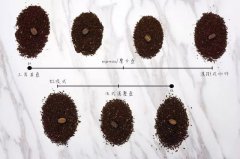
Coffee grindability parameter adjustment course hand-brewed coffee and Italian concentrated grinding thickness reference
Professional coffee knowledge exchange more coffee bean information please follow the coffee workshop (Wechat official account cafe_style) rough? How are you? If you want to brew out a pot of coffee that you are satisfied with, you must first find out which grinding particles you like. Coffee contains bitter effects such as chlorogenic acid, quinic acid, caffeine, etc.
- Next

What brand of black coffee is good or expensive? Evaluation of the best black coffee brand hanging ear coffee bag recommendation
Professional coffee knowledge exchange more coffee bean information please follow Coffee Workshop (Wechat official account cafe_style) the world's three major coffee growing areas: Africa, Indonesia and Central and South America. The flavor varies from place to place, such as light and vibrant Central American coffee beans and full-bodied Indonesian beans. These are also some coffees.
Related
- What is the Philharmonic pressure? How to use Philharmonic pressure to make delicious coffee
- Why does a hand grinder have more fine powder than an electric grinder?
- In addition to the hot mom, what is the difference between the versions of EK43 | ditting and Mahdi ek43?
- What kind of equipment do you need to make coffee by hand? Introduction to novice starter cooking equipment tools
- Espresso needs to be ground how thick and thin scale entry Italian Coffee Machine Bean Grinder investigation and Grinding course
- How much does it cost to open a small private cafe? How much does it cost to learn coffee? How to operate it?
- The difference between the flavor characteristics of hand-brewed coffee and coffee maker is hand-brewed coffee really better than coffee maker? Can I use a coffee machine to make coffee beans by hand?
- The difference between 01 and 02 of hario v60 filter cup what is the difference between 01 and 02 filter cup opening and cooking flavor
- What's the difference between the smart cup and the French kettle? Which is better, the French kettle or the Smart Cup?
- What's the difference between a smart cup and a V60 filter cup? The difference between the taste of smart cup and hand-brewed coffee