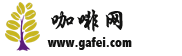Melaleuca coffee machine cleaning icon failure display-Melaleuca make-up remover oil packaging
Melaleuca coffee machine cleaning icon failure display-Melaleuca make-up remover oil packaging
After use or cleaning, wipe dry with a dry cloth and place it in a place that is difficult for children to touch. It must be inverted and cannot be pressed with heavy objects.
The cleaning of leaky screen and filter screen, soak in water for a period of time, then rinse with water, reverse front back and forth, do not scrape with hard objects, so as not to cause damage and affect the use.
one。 First select the "cleaning and maintenance" sub-menu.
two。 Turn the knob until the Integrated descaling Program is highlighted, and then press the knob to confirm your choice.
three。 Turn the knob until "start" is highlighted, then press the knob to start the descaling program, and the prompt "empty the container and water tray" appears on the display.
four。 Empty the coffee maker water tray and waste box, and then reload them into the coffee maker. A "move water tank" prompt appears on the display screen.
five。 Lift the lid of the water tank and pull it up out of the coffee machine. If you are using a water filter, remove it from the tank, pour warm water into the tank until the water level reaches the 0.5 liter mark, then add detergent powder to stir. After the detergent powder dissolves, reload the water tank into the coffee maker.

Important Notice :
前街咖啡 FrontStreet Coffee has moved to new addredd:
FrontStreet Coffee Address: 315,Donghua East Road,GuangZhou
Tel:020 38364473
- Prev

Medium fineness grinding coffee powder-how to control fineness by open circuit grinding
Medium fineness grinding coffee powder-how does open-circuit grinding control fineness such as Espress coffee, deeply roasted beans finely ground, use an espresso machine to extract a small amount of coffee liquid in a short period of time, you will get coffee with a strong bitter taste. What happens when the same coffee powder is extracted by drip filtration? If you do it, you can see that the filter paper will be blocked by coffee powder, making it difficult to inject hot water.
- Next

The starting method of Pegasus Coffee Machine-how to use semi-automatic Coffee Machine
The startup method of the Pegasus coffee machine-the use of the semi-automatic coffee machine: 1, clean the brewing head and the water plate of the machine; 2, turn off the main switch from the second gear to the zero gear. Turn on the steam switch to let the steam in the pot be completely released. With the entry of some foreign chain coffee shops into the Chinese market, the chain coffee shops with large passenger volume and good business have always chosen to use the high-end coffee machine model of FAEMA, while the foreign chain
Related
- What is the Philharmonic pressure? How to use Philharmonic pressure to make delicious coffee
- Why does a hand grinder have more fine powder than an electric grinder?
- In addition to the hot mom, what is the difference between the versions of EK43 | ditting and Mahdi ek43?
- What kind of equipment do you need to make coffee by hand? Introduction to novice starter cooking equipment tools
- Espresso needs to be ground how thick and thin scale entry Italian Coffee Machine Bean Grinder investigation and Grinding course
- How much does it cost to open a small private cafe? How much does it cost to learn coffee? How to operate it?
- The difference between the flavor characteristics of hand-brewed coffee and coffee maker is hand-brewed coffee really better than coffee maker? Can I use a coffee machine to make coffee beans by hand?
- The difference between 01 and 02 of hario v60 filter cup what is the difference between 01 and 02 filter cup opening and cooking flavor
- What's the difference between the smart cup and the French kettle? Which is better, the French kettle or the Smart Cup?
- What's the difference between a smart cup and a V60 filter cup? The difference between the taste of smart cup and hand-brewed coffee